
| Home | Introduction | Features | Screenshots | Download | Links | Help | About |

www.icons8.com
 |
|
 www.icons8.com |
The C64 emulator supports three different view (four with the
VIC debugger). You can switch between the view with
the F9 key or the menu.
All
views can be recorded to MP4.
Use the keyboard and mouse to interact with the screen.
Use F9 to toggle the view
F10 shows a context help
Shift+F10 hides the overlays
F11 toggles full-screen
F12 opens an on-screen-menu for some settings to mouse
With Shift+F9 you can toggle the mouse capture for use with the 1351 mouse
emulation

In this view you see the monitor, C64 and a 1541 floppy disc drive.
You can use the virtual keyboard by clicking with the left mouse-button.
When moving the mouse and holding the left/right mouse botton you can move and rotate the view; adding the shift-key lets you zoom in and out.
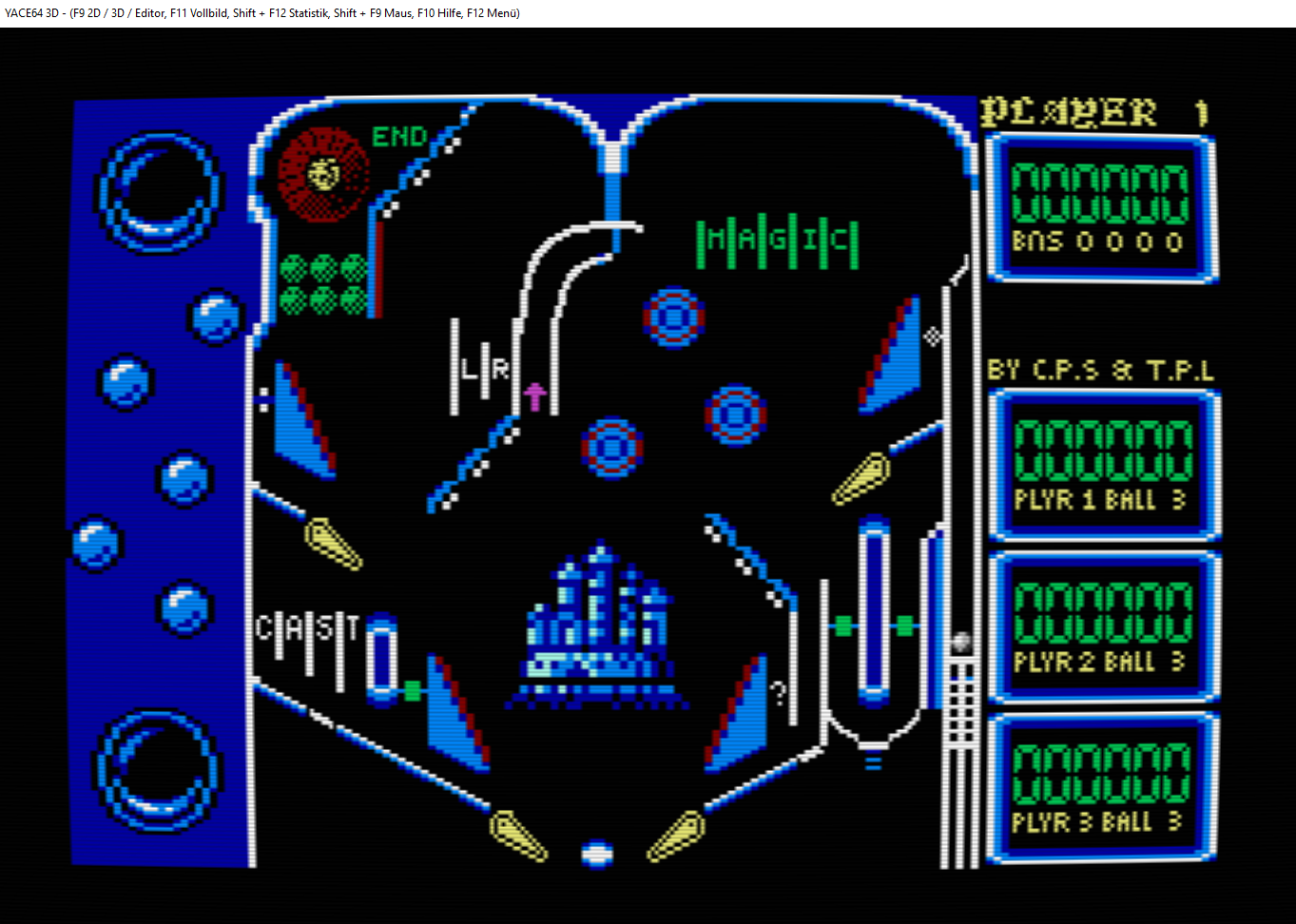
Here you can only see the C64 screen.
You can also move and zoom the view.
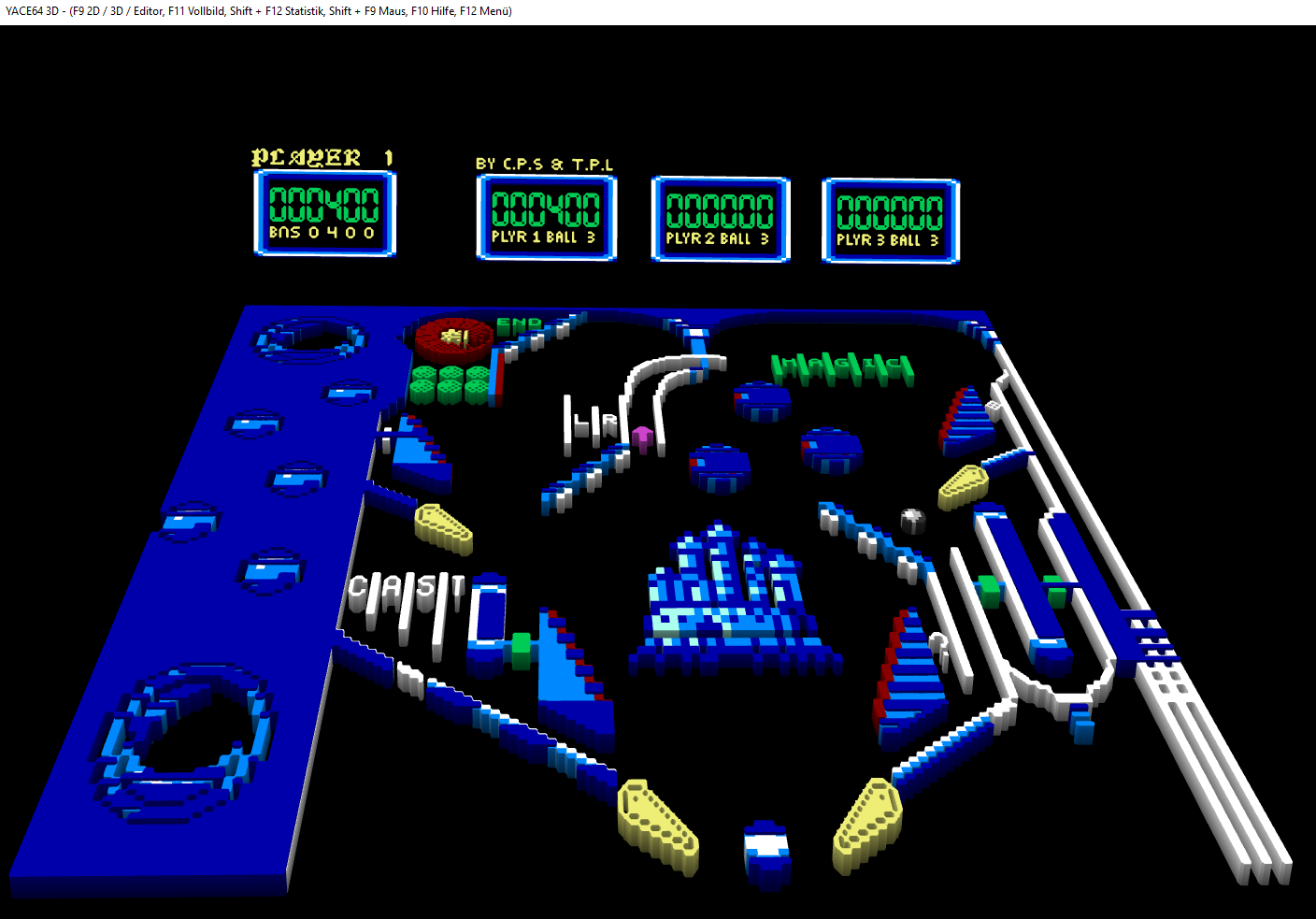
In this view the display will be transformed into a real 3D scene. Like in the normal view you can adjust the view with the mouse.